
PadelCounter for Apple Watch is the ultimate score counter app for padel players. Keep track of your matches directly from your wrist.
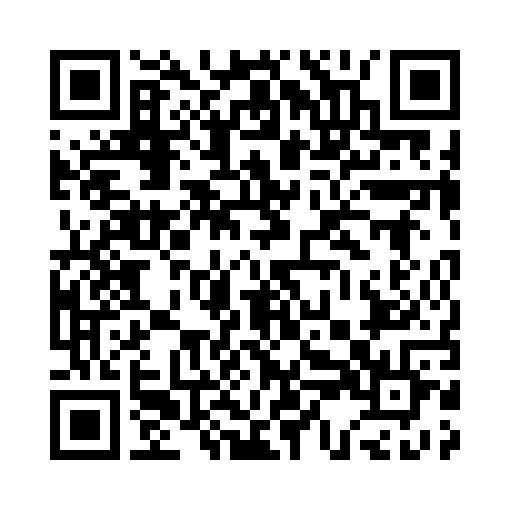
Scan to download

Instantly view match score in real-time on your wrist.

Automatically switch to tie-break scoring when needed.

Review past match results and statistics anytime.

Tap the screen to award points quickly and easily.

Use the Action Button on your Apple Watch Ultra for fast score increments.

Automatically transition into tiebreak scoring when required.

Customize team names for personalized match tracking.

Easily switch server with a single tap.

Share live match score with other Apple Watches or any web browser.

Visual indicator when teams need to change sides.
"PadelCounter for Apple Watch has transformed how we keep score during our matches. It's fast, reliable, and perfect for on-the-go tracking!"
"This is the best padel app I've ever used — I love the Apple Watch Ultra Action Button support!"
"I love the live score streamed on my iPad hanging on the wall of the court — it keeps everyone updated in real time!"

Open the Settings app on your Apple Watch Ultra, tap Action Button, and select PadelCounter as the app.

Under First Press, set "Start a Workout" and choose "Padel" as your workout type.

Return to the main Settings screen and confirm Action Button is properly configured for PadelCounter.

During a match, press the Action Button to add a point for Team 1.

Press both the Action Button and the side button together to add a point for Team 2.
Download PadelCounter today and track your padel matches effortlessly from your Apple Watch.
Download Now